TomTom’s patented mapping and routing intelligence is at the core of the TomTom App. TomTom is known the world over for the accuracy and extensive coverage of its maps. TomTom maps have been rated highest in terms of quality and reliability. No mobile signal or data plan is required to browse your map and navigate to your destination. And, only TomTom offers IQ Routes, which evaluates routes based on actual traffic speeds rather than posted speed limits, and recommends the fastest route based on the time of the day.
KEY FEATURES
- GET THERE FASTER AND SMARTER
- TOMTOM MAPS: Your TomTom App comes with the latest and most up-to-date map, ready to navigate.
- MAP SHARE™: Make on-the-fly changes to your own map and benefit from free, verified updates made by TomTom users every day--delivered automatically on a weekly basis and on-demand anytime you want.
- IQ ROUTES™: Only TomTom uses actual speed data collected from millions of users to accurately calculate the travel time of your route. It takes into account rush hour, traffic lights-even shopping crowds.
- HD TRAFFIC™: It's officially the quickest way through the traffic. With more accurate traffic info, wider coverage - and at least seven times more updates than anyone else - independent tests prove HD Traffic is the best way to beat the jams.
- Local search powered by Google™
- Millions of pre-installed POIs
- Lane guidance for complicated interchanges
- Clear voice instructions
- Announces street names(2)
- Help me! emergency menu
- TomTom Speed Cameras (Available via in-App purchase)(1)
- Automatic music fading
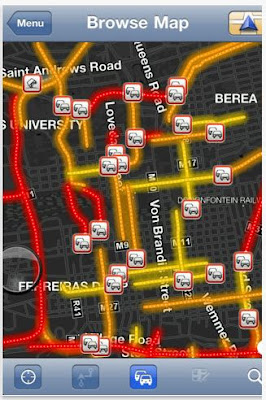
- iOS multitasking support(3)
- Navigate-to-photo(4)
- Navigate-to-contacts
- Route sharing
- Departure reminder
- Calling destination (iPhone only)
- Celebrity voices (Available via in-App purchase)
- Car symbols
- Map colors
Great Britain, the Republic of Ireland, Germany, Austria, Switzerland, Liechtenstein, France, Monaco, Italy, Malta, San Marino, the Vatican City, Spain, Portugal, Andorra, Belgium, the Netherlands, Luxemburg, Sweden, Denmark, Norway, Finland and the Canary Islands.Download TomTom 1.9 for iPhone/iPad (depending of your location) from HERE +/-
To change Tomtom voices follow this steps below :
- First download Premium voices from HERE
- Copy "P_voices.zip" to the following directy (SSH, iPhone Explorer, whatever you like): User/Applications/TomTom.app(should be a folder of letters and numbers)/US-Canada.app(or whichever version you have)
- Using iFile, unarchieve the "P_voices.zip", once completed, double-check "premium_voices" folder to see if files are there.
- Using iFile, Copy "premium_voices" folder, once copied go to the following folder: User/Applications/TomTom.app(should be a folder of letters and numbers)/Documents
- In this folder you shall see another folder with the same name called "premium_voices", go ahead and paste over this folder (Overwrite All)
- Once this is done, make sure to close the TomTom App, if its already open in the multi-tasking bar. Launch TomTom, go to: Change Settings/Voice/Celebrity Voices
- In here you can choose the new voices, select one and make sure it plays back a preview. If it does you have done it correctly
- If it DOES NOT, playback a preview of the new voice, go back to ifile and redo steps 3 and 4. Then go back into the TomTom app and retry the voice sample, you may have to uncheck and select another voice and then recheck the celebrity voice to get it to playback.
- If it does not work at step 7, delete all files within the folders you changed or simply uninstall the TomTom app and then reinstall. After this start the whole process over again.
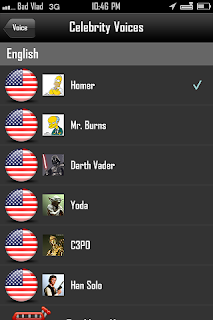




{ 0 komentar... read them below or add one }
Posting Komentar